To add work product using the Document List, select the document or group of documents from the Document List and right-click to open the menu:
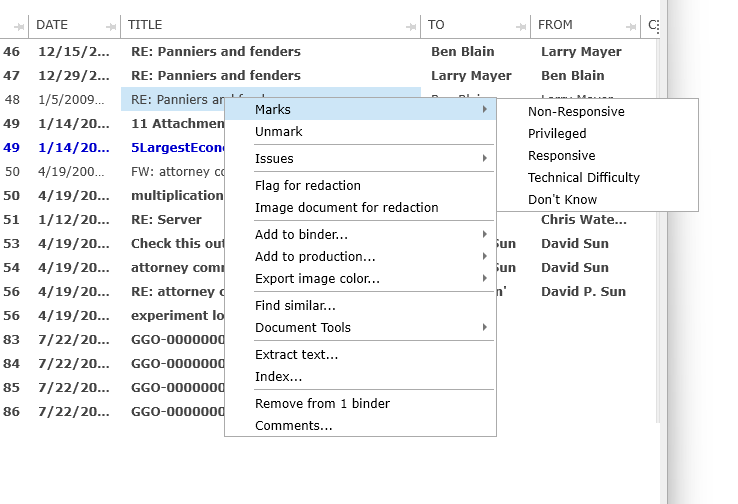
Select the desired Mark or issue code.
To bulk code documents from the Document List press CTRL+A or use the Select All button under Tools to select all of the documents in the Document List.
To select contiguous documents by clicking on the first document, then hold down the Shift key on the keyboard, and click the last document. All rows including the first and last are selected.
To select non-contiguous documents click on the first document, then hold down the CTRL key on the keyboard, and click on the other documents one at a time.
While the documents chosen are still highlighted, right-click and choose the appropriate Mark, Issue Code or Comments from the menu.
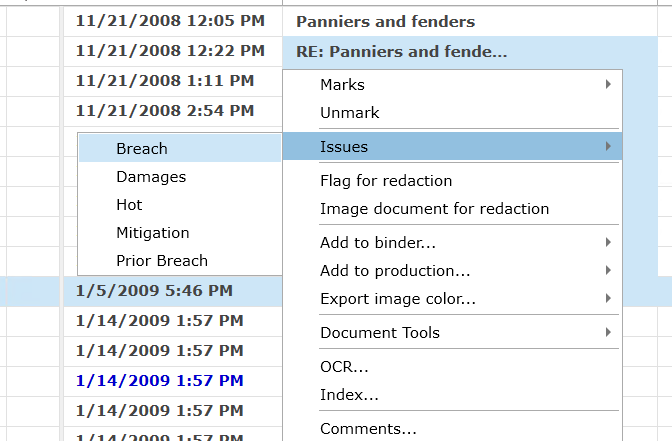
Note: Documents can have only one Mark but may have multiple Issues. Comments are automatically saved.