In the Filters box, click on the Advanced option in the drop down menu to search for fielded data:
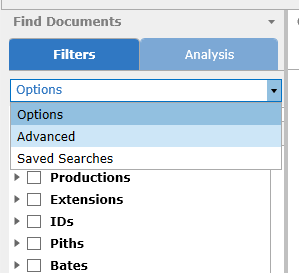
Choose a Field from the available options. These fields map to the columns that display in the document list. To add fields to this available list go to Matter - Edit Columns and turn on the desired fields.
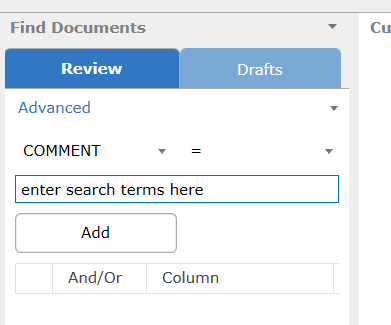
In the box to the right of the Field, click the relevant operator (such as Contains or Starts With) from the drop-down menu.
In the Value field, type a string for the value to search and click Add. The Value appears in the Current Conditions field.
To search for another value, repeat steps 1 to 3. When more than one condition appears in the Current Conditions field, the Boolean connectors (AND, OR, etc.) become available on the left.
Click any of the Boolean connectors to set logical conditions for the values in the search.
Click Search to execute the advanced search.