To create Assignments select that option on the Search button drop down. The documents which hit on the current filter selection will be added to individual assignments based on the selected size.
To include full families in Assignments, run your search using Search with families, save the results to a Binder, place a check mark next to the newly created Binder, click on the drop down in the search button and choose Create Assignments.
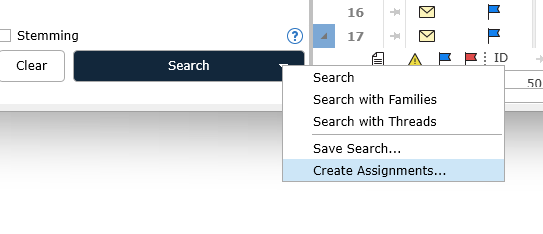
The Create Assignment dialog box will appear:
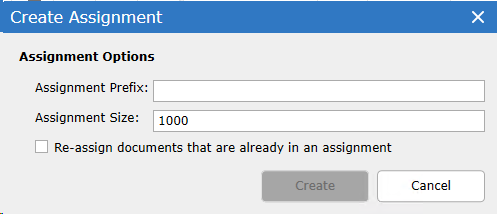
The assignment size will vary as the documents are first segregated for the assignment and then the family members are added to the assignment.
Assignments are organized by Custodian, date and family.