To set the columns which are available by the Field Chooser see Matter - Edit Columns.
To change the order of the field columns(FAMILY, ID, THREAD GROUP,etc.) drag the header to the desired location and drop it there.
To pin a column to the left, click the thumbtack in the field name, as shown in the figures below; the column moves as far as it can before it encounters another column that has been "pinned." Click the thumbtack again to "unpin" the column again, so that other columns can be placed to its left. You may also know this function as "freeze column"
For example, in the below screen shot, the column "Family" is unpinned:
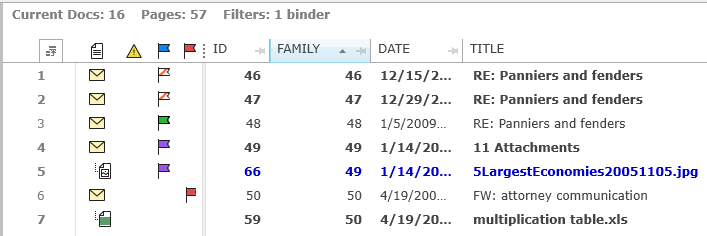
After clicking on the pin icon, the column "Family" an be pinned to the near or far edge of the Document List:
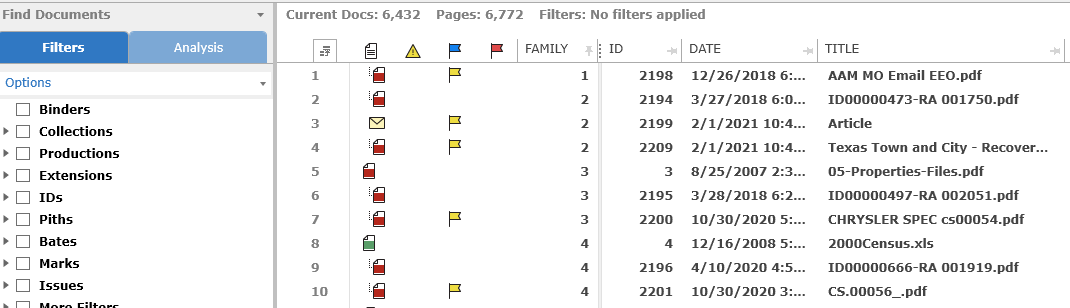
An individual user’s column settings can be set to the defaults by selecting Reset Layout on the Review menu.