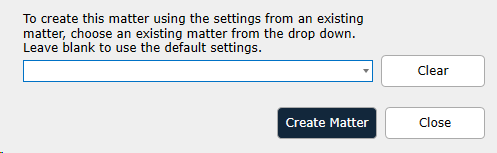To create a new Matter several settings and configurations are necessary. It is recommended for Hosted Private Cloud clients to use the default location settings.
From the Matter menu click New
The Create New Matter dialog box appears:
In the Matter server field will auto populate with your Private Cloud server name.
In the Authentication field, click either Windows Authentication or SQL Server Authentication. The default value is Windows Authentication.
In the Client and Matter fields, type the associated Client and Matter name. Optionally, provide Bill Code, Contact Info, and a Description of the Matter and click Create matter. Select the default Time Zone for all processing.
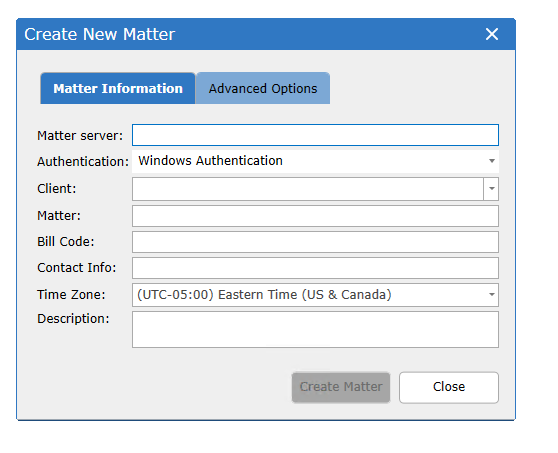
The matter is created displaying a progress bar
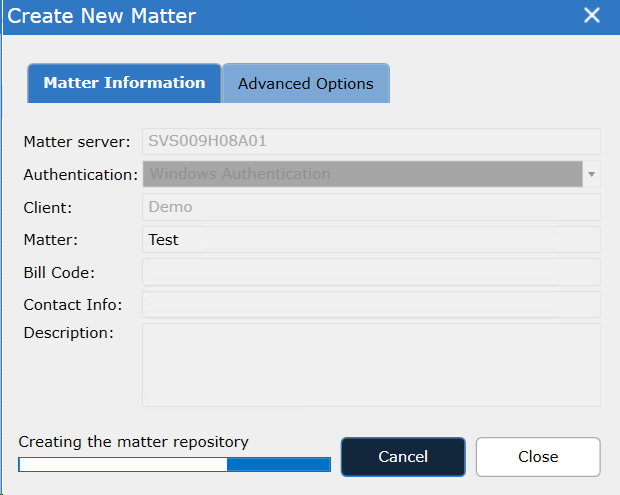
It is recommended that Hosted Private Cloud use the default settings in the Database Location dialog box.
Important: The Advance Options tab allows users to automatically use settings from an existing Matter. Click on the drop down to choose an existing Matter to use as a template for the matter settings. (This feature is used when a firm handles numerous cases that will have the same Marks and Issue codes. These settings will not need to be recreated for each new Matter but will be mirrored from the existing Matter in the New Matter.)