To filter by documents with certain Issues expand the Issues search criteria, click the arrow next to the Issues icon:
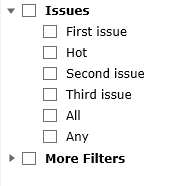
•Included: Placing a check in Issues will return all documents assigned to that issue into the Document List.
•Excluded: By double clicking an issue code all documents assigned that code will be excluded from the Document List. (If Search With Families is selected the family members returned in the filter results may have the excluded codes)
•As documents may have multiple issue codes an option is available to choose Any or All for the selected codes.