Choose indexing options, configure the "noise" or "stop" word list, and the list of file extensions excluded from the Process menu.
Select the "Rebuild Index" box to completely rebuild the indexes in the matter. Re-indexing the matter without "Rebuild Index" checked will examine all documents in the index but will only index new or modified documents.
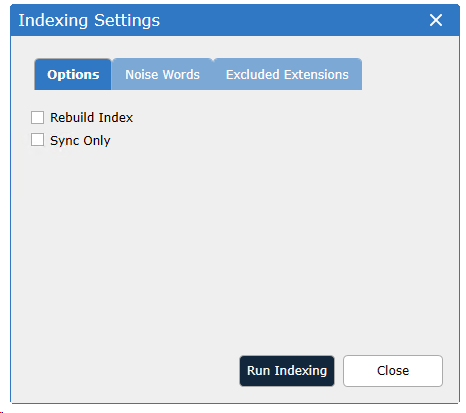
After the tool completes extracting text where available from the documents, any document where text was not extracted will be OCR'ed and the results from that OCR will be added to the Index.
The Noise Words list is used to exclude certain common words from being indexed. Excluding certain very common words has the benefit of increasing keyword search performance as well as the amount of disk space required to store the keyword indexes.
Select the Noise Words tab.
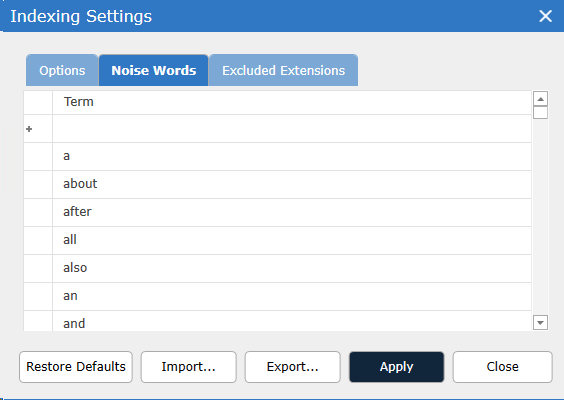
Add words to the list by typing the word into the row at the top of the word list next to the * symbol.
Remove noise words by selecting the words to remove and selecting the Delete key on the keyboard.
To restore the noise word list to the default list, click the Restore Defaults button.
Import an existing list of noise words from a text file using the Import… button.
Export the noise word list to a text file using the Export… button.
Click Apply to save your changes.
Note: Altering the noise word list requires that existing indexes be re-generated before the changes will take effect (Rebuild Indexes).
Select the Excluded Extensions tab to manage the extensions to be excluded from indexing.
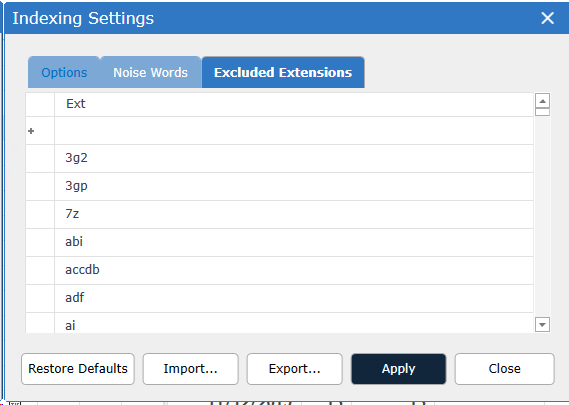
Add extensions to the list by typing into the box at the top of the list next to the * symbol.
Remove extensions by selecting the rows to remove and hitting the Delete key on the keyboard.
To restore the excluded extension list to the default list of extensions, click the Restore Defaults button.
Import an existing list of extensions from a text file using the Import… button.
Export the extension list to a text file using the Export… button.
Click Apply to save the changes.
Note: Altering the Excluded Extension list requires running indexing on the matter selecting Rebuild Indexes for the changes to apply.