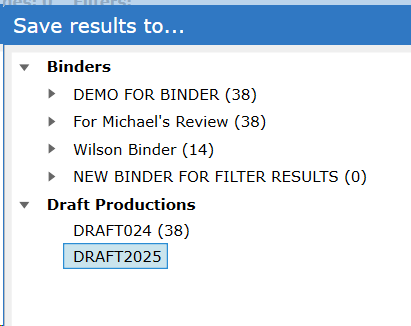When filtered results need to be added to a binder or production hold down the CTRL key while clicking on the Search button:
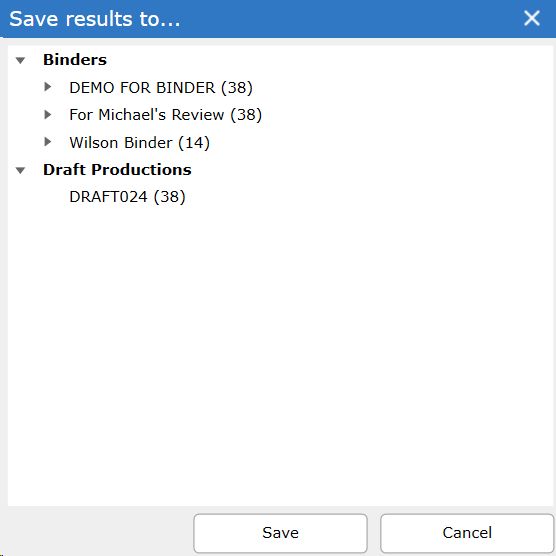
From this menu select to which binder or production the filter results should be added.
Right click on the Binders to create a new binder:
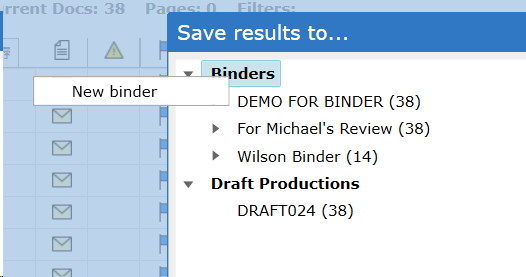
After creating the New binder select that binder for the filter results to be added:
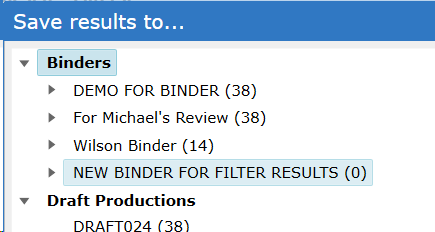
Right click on Draft Productions to add to a new production
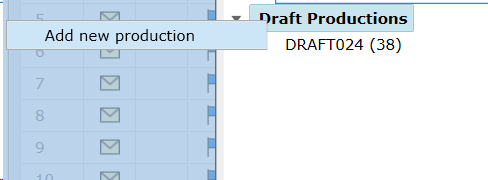
After creating the new production it must be selected for the filter results to be added: