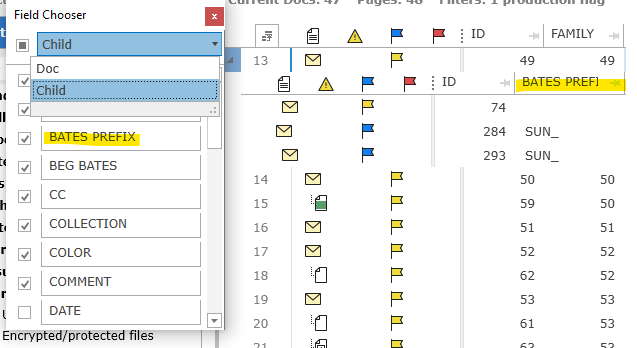To locate duplicates of a currently selected document on the Document List, select the F11 key on the keyboard.
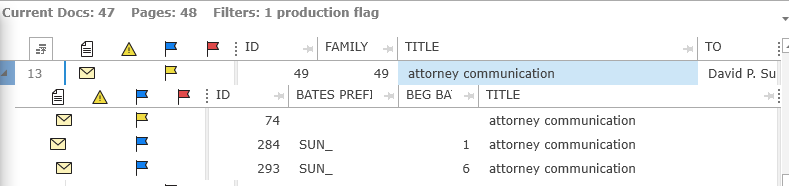
An indented list of the PITH duplicates of the document will appear beneath the selected row.
To modify the fields in view on the list of "child" documents (the duplicates) select the Child option on the Field Chooser and select the desired fields from there.