To review or report on exceptions across the entire Matter - Go to Exceptions Log on the Matter tab. An export option is available to export this report into an Excel format.
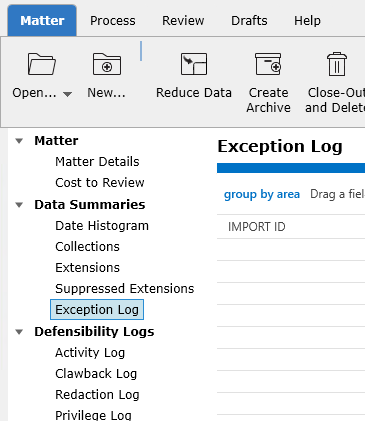
When processing of an import of data completes, any Exceptions will occur in the chart below the Imports on the Processing view of the tool:
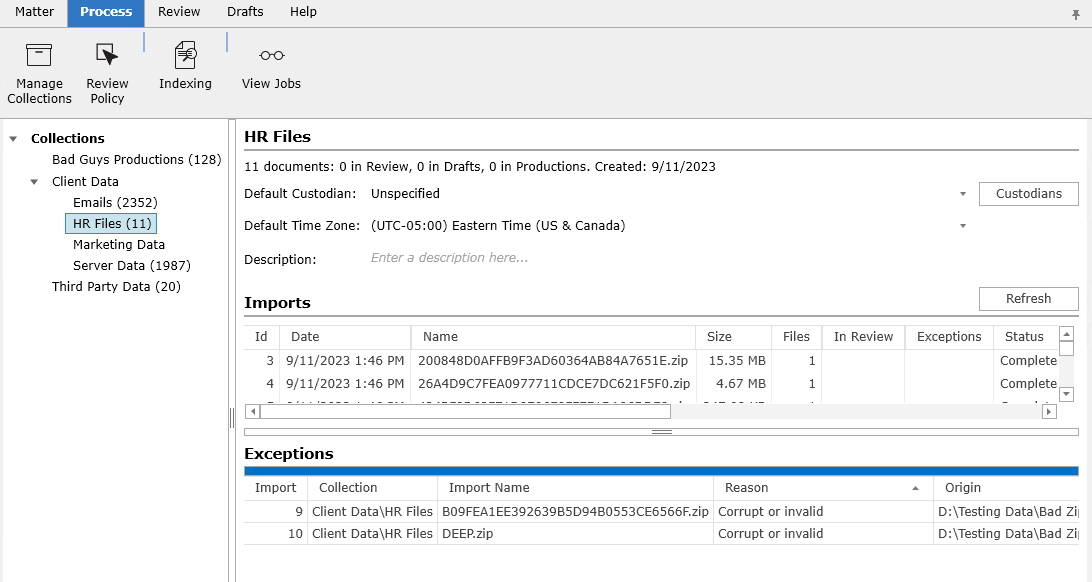
Exceptions are the inability to fully process a file. Common causes are:
•DWR does not have permission is access the file or the file location.
•The file is corrupt.
•The actual file type does match the file extension.
Additionally, exceptions which cause Catalog process to fail include:
•Disk space was exceeded.
•The Matter Database was full.
•The location of the documents was not accessible.