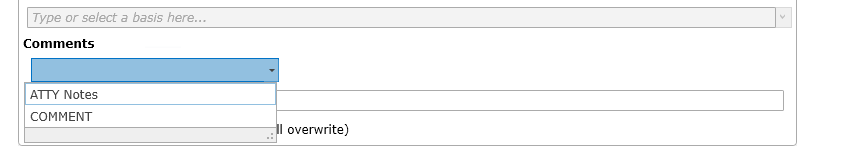To view work produced assign to a document or apply a Mark, Issue, or Comment to a single document at a time use the Work Inspector on the Review menu.
Check or uncheck the appropriate Mark, Issue(s), Privilege Basis (for documents with a Privilege type mark), add a comment or update a custom field..
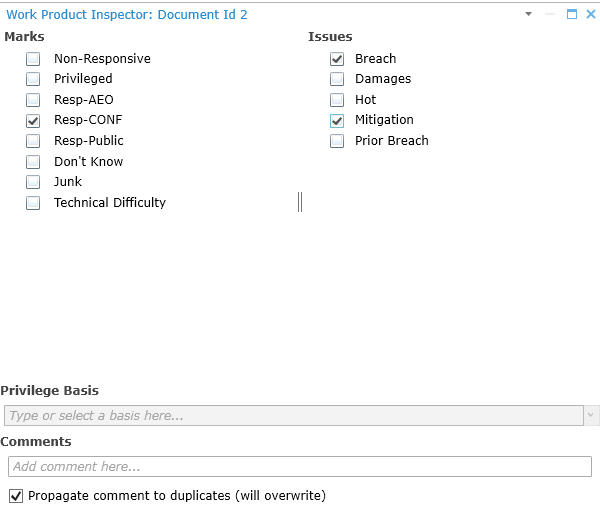
The Propagate comment to duplicates (will overwrite) check box at the bottom of the Work Product Inspector (see above) refers to the information added in the "Add comment here" box only and does not impact the Mark or Issue(s) applied.
When a matter has custom fields created, the custom fields may be updated from the Work Product Inspector from the drop down menu under comments