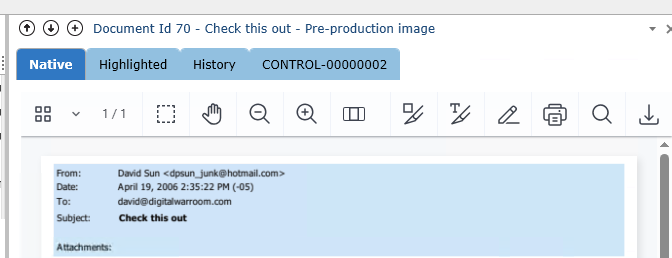The Document Browser allows for viewing all versions of a document in the DWR system. This includes PDF renderings of the native file; keyword highlighting after applying a search; the decision history; and any produced images associated with the document.