DWR’s AI Search locates and ranks documents with similar concepts.
By comparing the relative strengths of the concepts, the tool calculates a relative strength indicator (RSI) allowing reviewers to understand why the comparison was made, and how much the retrieved documents relate to the document(s) in the initial search. A numeric value between 0 and 1 gives the similarity results at a glance; the larger the value, the more the documents are like the initial concepts.
Special indexes have to be created to use AI Search. The first step is to go to Matter -> Edit Columns and turn on the RSI column in the Advanced Options.
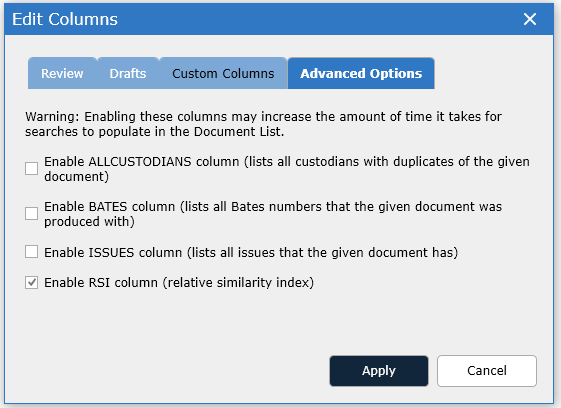
Next right-click on the desired production or collection and chose Extract Text. In this dialog box select enable AI Searching.
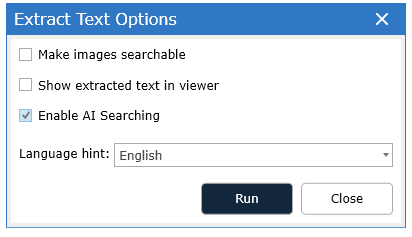
When AI Search is selected without the RSI column enabled this message is displayed:
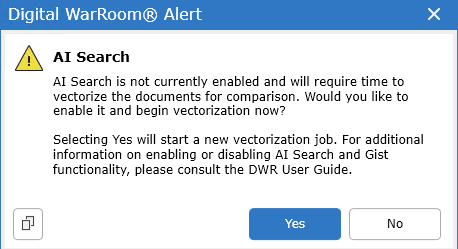
Using AI Searching in Review
1.Select either a single document or multiple documents from the Document List. Next right-click in the selected area to invoke the pop-up menu. Select “AI Search” from the menu or select the AI Search button on the Tools menu. The search concepts will be created from the selection and applied to all vectorized documents.
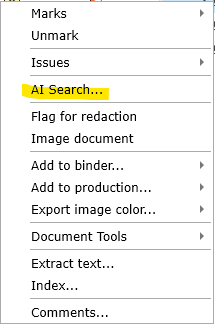
2.Once the search is complete, all documents with a positive similarity score will automatically be returned in the Grid. The RSI column contains the similarity score where 1.0 means exact and 0.0 (or blank) implies no meaningful match.
a.The returned results are subject to the current filer tree settings. Update selections in the filter tree to evaluate the RSI on additional documents. (select additional collections, custodians, binder, etc).
b.The RSI values are computed for all documents in the matter and not limited to the documents in the current filter set. It is not necessary to re-run the same “AI Search” when changing the filter tree options.
3.The Concept View will be opened or updated to the words and concepts selected.
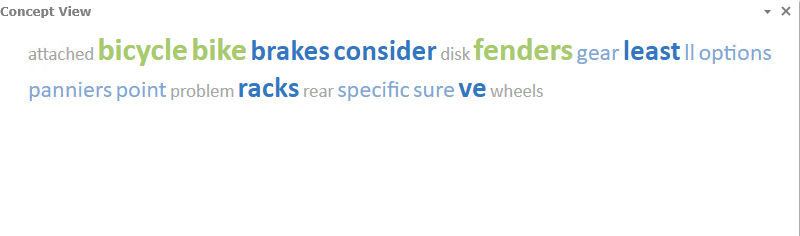
4.Clear the graph and RSI values by selecting the filter tree “Clear” button (next to Search).
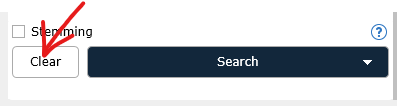
AI Search results persist when changing the filter criteria. Subsequent searches will keep the RSI values until cleared or a new AI Search is run.