Redactions will remain with a shaded box until approved:
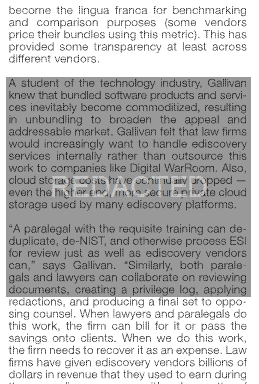
To approve a document with a Pending redaction state, select the document in the Document List, right-click, then select Approve redaction:
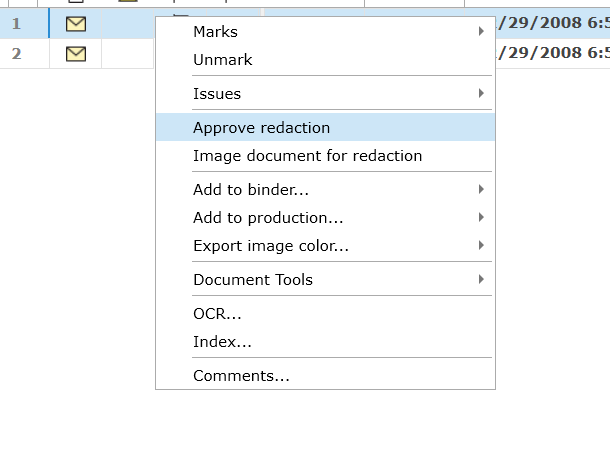
The Redact State column of the Document List updates to Approved:
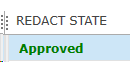
Once Approved the document reflects the selected text as a Redaction and will be blacked out:
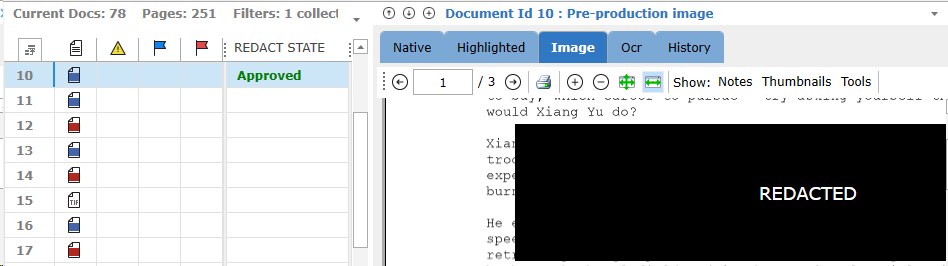
Any extracted text which was created before applying redactions is removed to avoid any inadvertent production of the underlying text. Run Extracting Text to update the text file available for export or to create a text searchable PDF.