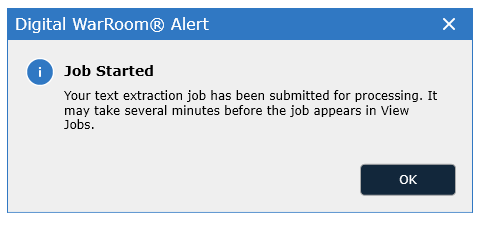When exporting production images as Multi-page PDF the exported images may be larger in size than expected due to the high quality imaging.
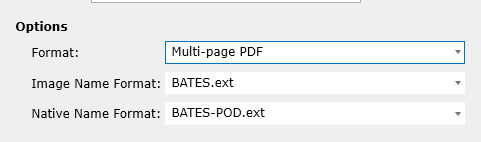
An option is available to Compress Images by right clicking on the Production and selecting Compress Images.... This option also makes the images text searchable which takes some time to complete.
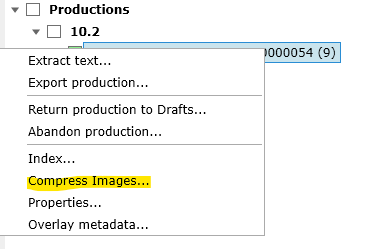
After selecting Compress Images...the text extraction job is submitted and will appear as an OCR job in the View Jobs Window. Once the job is complete, run the Export Production and the image sizes will be compressed.