Select Concept View to display AI Seach results (automatically opens when AI Search is selected)
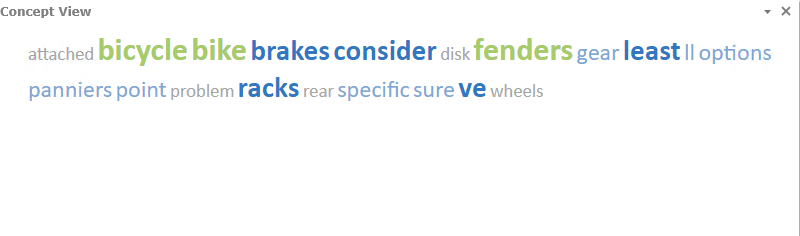
The color and size represent the weighted "significance" of the words. Darker and larger mean more significant. In the above example, "bike", "bicycle", and "fenders" would be the strongest concepts.
Words are always alphabetical (and often stemmed), so combining phrases is left to the viewer. The weighting algorithm is basically what Google uses. It's context independent which means each word is weighted independently overall (and it's why we list them alphabetically). The weighting works with any language but is tuned for English.
Within DWR, "significance" is determined by how frequently a word appear across all documents as well as how often words appear next to each other. For example, "bicycle" above might only appear half as often as "least", but it might also have appeared in every relevant sentence. So, it would end up with a higher weight (hence green). etc.
Analysis looks at all the words and sentences without semantic knowledge of what the words mean, therefore, it's best to have a reasonable sized sample to find meaningful concepts (but not too large). A single Excel document is usually just a pile of numbers with a few words so less-valuable words tend to bubble up. Similarly, a corpus with highly varied content has a very large variety of concepts which translates into many "weak" words rather than a few strong conceptual "spikes". Results vary with the nature of the content; so, running AI Search on targeted subsets of the corpus can pay off heavily (vs a global overview).