Individual emails are often part of a thread of communications—replies, replies to all, and forwards, with extra recipients added or deleted.
The Thread Visualizer creates a visual representation of the "chain" involved in each email. The chronology of the email conversation is reconstructed by looking at each of the emails in turn. The Thread Visualizer gathers them all and displays their original order. The first email in the thread is highlight in orange.
To use the Thread Visualizer:
1.Run a search in Review that returns email documents.
2.Select an email document in the Document List.
3.From the Analysis tab, select Show Thread Visualizer:
The Thread Visualizer dialog box will appear:
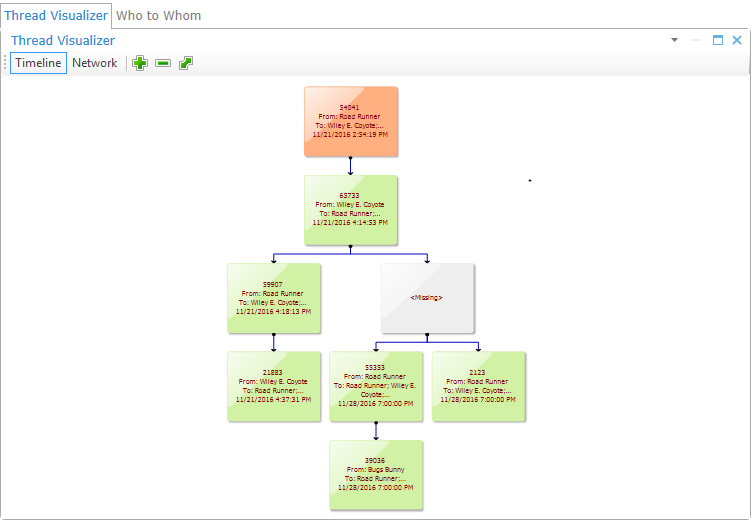
4.The layout of the thread can be changed by selecting Timeline (shown above) or Network. The Network layout displays how emails would have appeared in the network of the exported system (shown below).
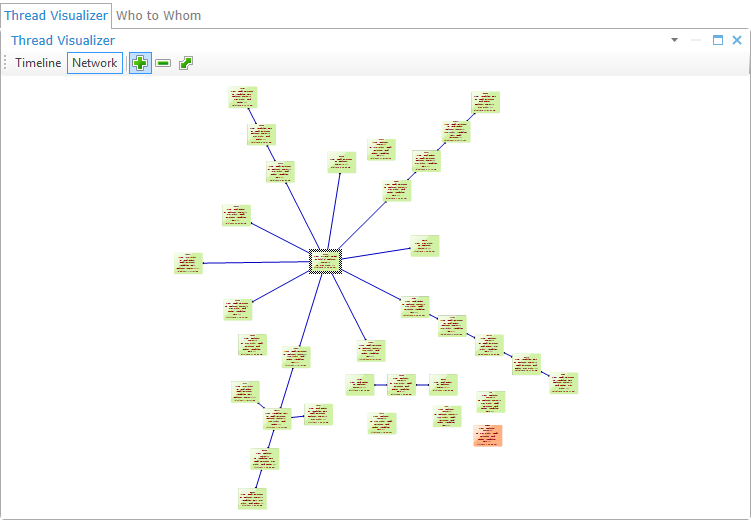
5.The green plus, minus, and arrow icons at the top of the window will allow you to zoom in, out, and fit to window.
Please Note:
•To view individual emails within the thread, click the block representing the email. The document for that stage of the thread appears in the Document List. The row in the Document List where that email is listed is also highlighted.
•Sort on the column "Thread Group" in the Document List to cluster emails from the same thread.
•Only those emails that are in the Document List will be highlighted and visible in the Document Browser.
•It is possible that some parts of a thread may not exist in your Matter because you do not have data for one of the custodians involved in the conversation thread. The missing messages will appear as a gray box in the visualizer with the text "<Missing>" (as seen in the screen shot above).