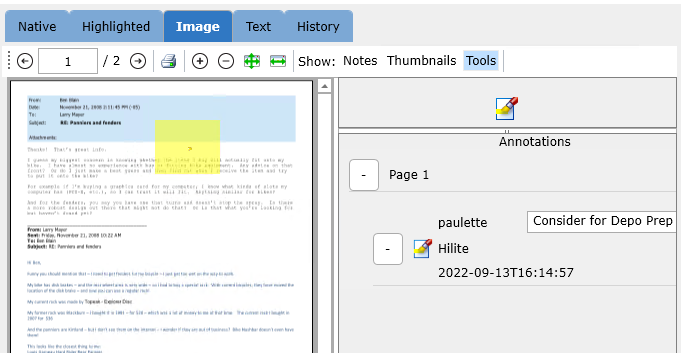To add Annotations to documents, select Tools in the Image Tab of the Document Browser. When the image tab is not available, right click on the document and choose Image for Redaction to create an image.
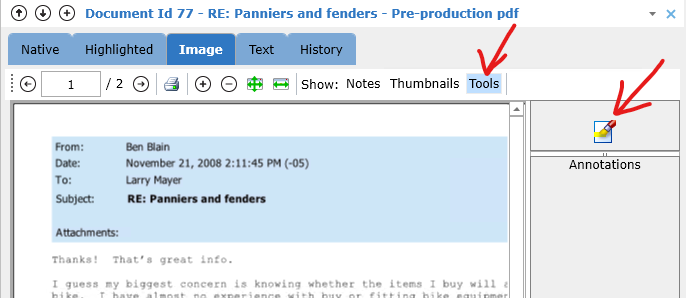
Place one or more Notes anywhere in the document using the mouse:
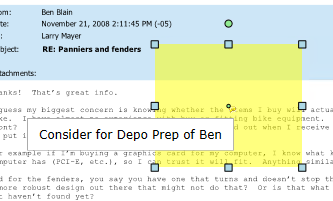
To place text in the Note, double click on the Note and type in your comments.
To delete a Note, right click inside the Note and choose Delete.
The Note will only appear in the document under the Image tab and not under the Native tab.
Notes do NOT appear on exported documents and cannot be burned into images.
Annotation activity is logged in the area to the left of the document viewer.