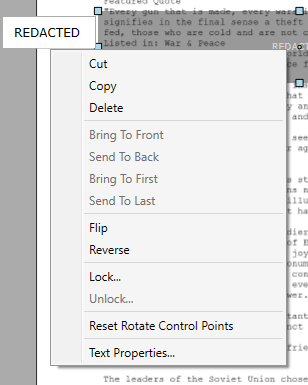To customize the appearance of the redaction box, click the Redaction Settings button (![]() ) to open a window allowing these settings to be configured. A change in settings does not modify existing redactions but will be applied to all future redactions.
) to open a window allowing these settings to be configured. A change in settings does not modify existing redactions but will be applied to all future redactions.
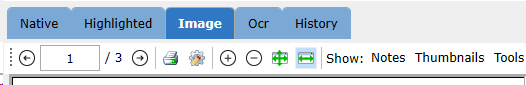
The Redaction Settings pop-up box will appear:
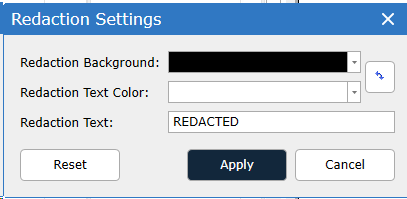
Use the Reset button to return to the default values.
By right clicking on a redaction settings are available for each redaction. Text Properties modifies the text that appears on an individual redaction.