Tabulate creates a table of available fields from the filter set.
After running a search of data select Tabulate. Using the drop downs, choose to aggregate document counts based on one item from the left drop down and one from the right drop down:
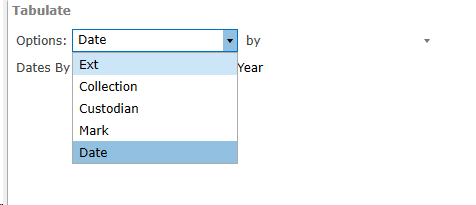
If a field does not appear on the drop down go to Matter - Edit Columns to confirm that column is available for review.
After selecting the options from the drop downs the grid displays the tabulated information. Color is used to quickly identify the largest values.
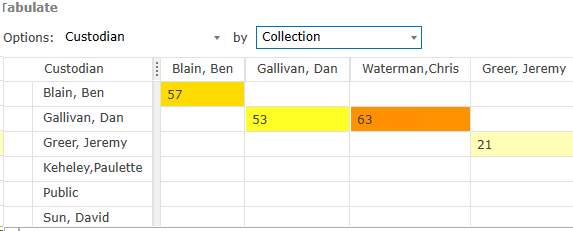
To see the specific documents that are represented by the number in any given cell, double click on the cell containing the number of documents. The Document List will update to show those documents.
To export the result table to Excel, click the Export button and navigate to an appropriate location, type a file name, and click Save.