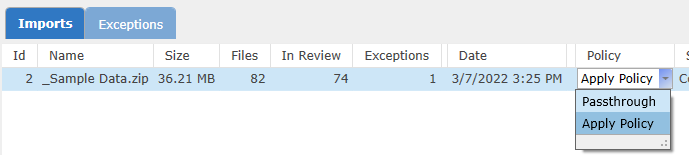More and more courts and customers are requesting text searchable PDFs. Digital WarRoom now provides greater flexibility to meet that request.
When exporting, a PDF is provided instead of a TIFF and, for all documents imaged in 10.1, the PDF will be text searchable. For produced documents, see Extracting Text for creating text searchable PDFs.
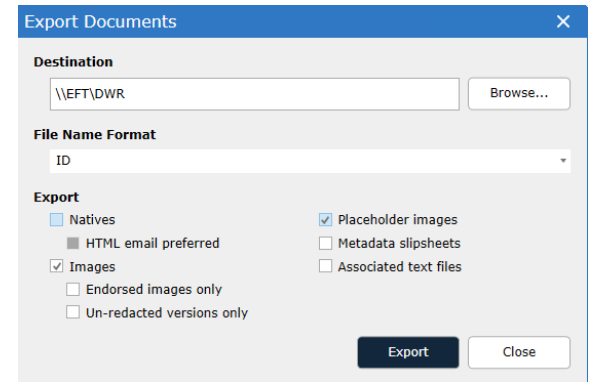
Incorporated into the Filter Tree is an option to search all email metadata fields for email address in a single search! All email metadata columns have to be activated in the Settings – Edit Columns to use this feature.
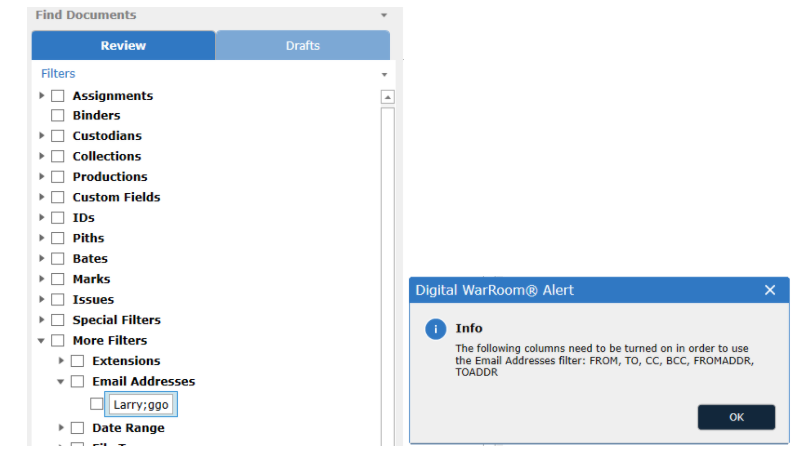
Digital WarRoom now displays a flag to indicated when an email is not the longest thread of a conversation. Additionally by selecting SHIFT+F12 on the keyboard the full thread of the selected document will appear in the Document List.Viewing Families & Threads
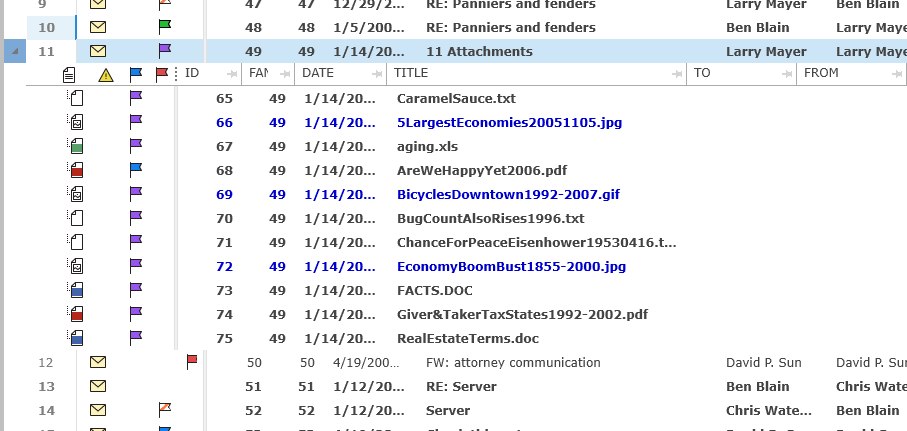
When viewing a document by selecting F12 the full Family of a document will be displayed in place in the Document List. Viewing Families & Threads
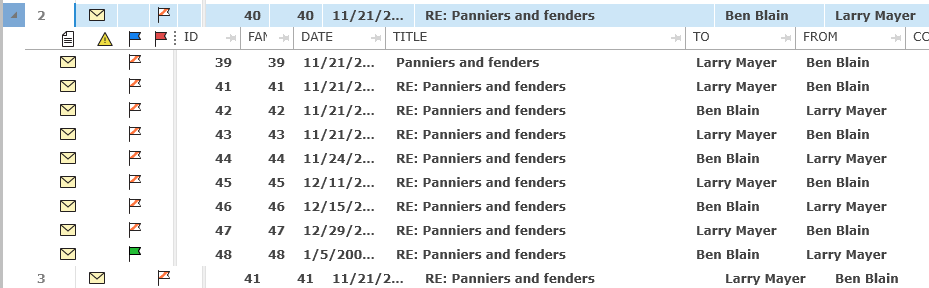
All produced documents are available as a new filter tree option. When producing documents with DWR, upon finalizing the production set appears in this section of the filter tree. For all documents loaded with load files a production set appears here under the selected producing party.
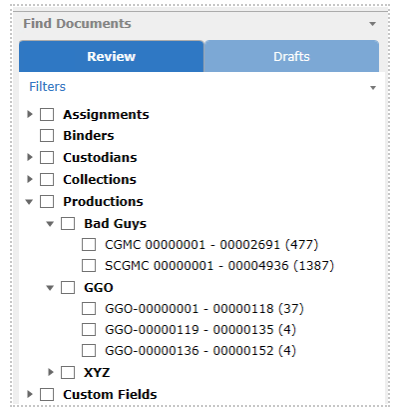
The Image tab of the document browser displays a drop down to view a specific bates numbered image of a document produced multiple times.
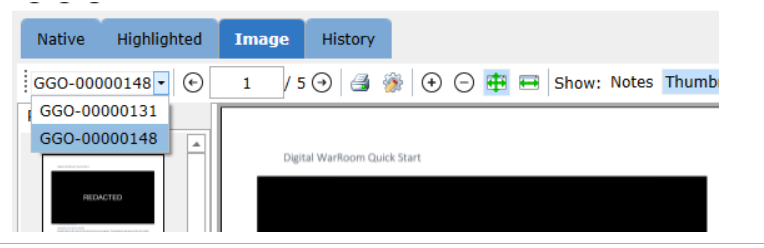
When overlaying metadata in 10.1 an option is available to preview the first 10 rows of the DAT file. Additionally separate fields are available to load the email subject and file name which will be joined to appear in the title field in review! Overlaying Metadata
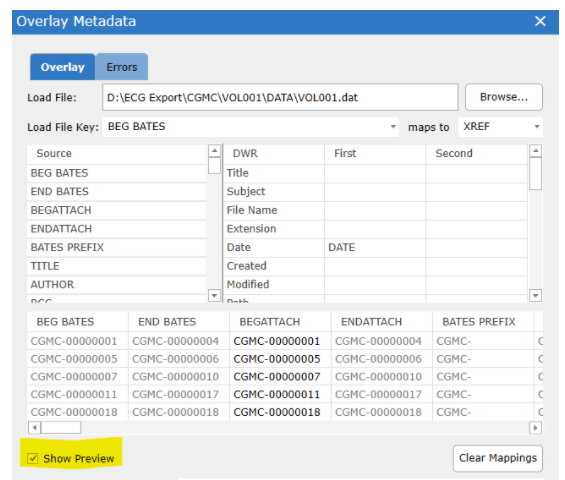
When a producing party provides bates titled documents without a load file an option is available to Extract Bates and update the Bates column in DWR. Extracting & Removing Bates
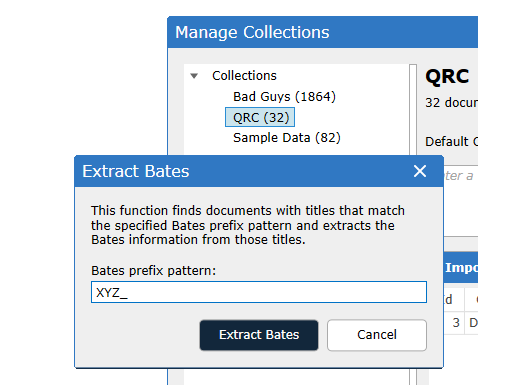
A specific Time Zone can be set for each matter and for each import within a matter:
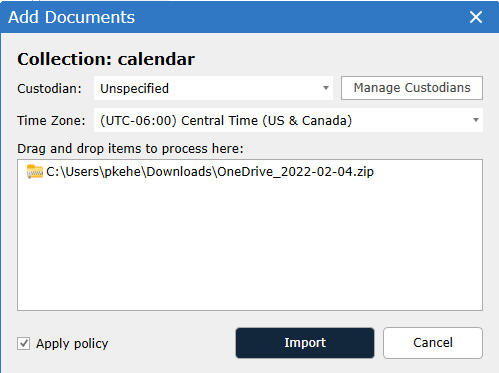
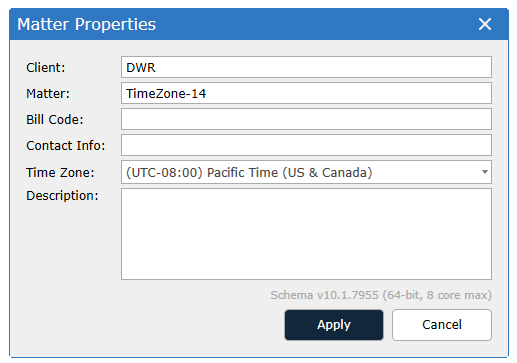
When an entire data set needs to be posted to review, the option is available on the import to Passthrough which will post ALL documents to review (including containers and non-viewable files).