Important: Abandoning a Production results in permanent loss of the production. This process cannot be undone. Any un-endorsed images that were created during conversion will be retained and can be used in future productions. Any numbering assigned to the documents will be lost.
In the Drafts or Productions filter, right-click a production and click Abandon Production… or select from the menu:
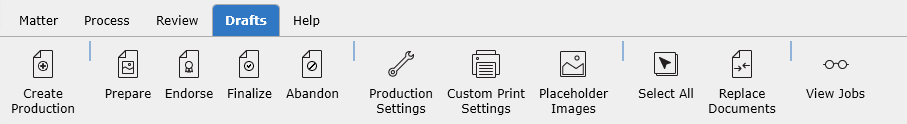
The Abandon Production dialog box will appear:
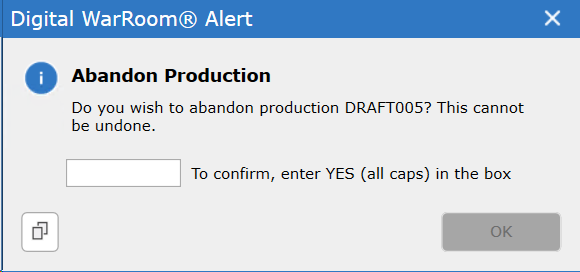
Type YES to proceed and then click OK.