Duplicating any column as a "Custom Column" allows the editing of the values in that column.
For example, to alter the dates for a set of documents, right-click on the DATE column header and select Duplicate as Custom Column. This will create a new column called DATE_CUSTOM.
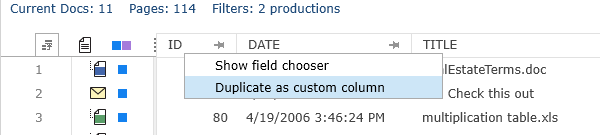
The values in the DATE_CUSTOM column can be changed by clicking the cell. Click on the drop down arrow to bring up a calendar to use to choose a date.
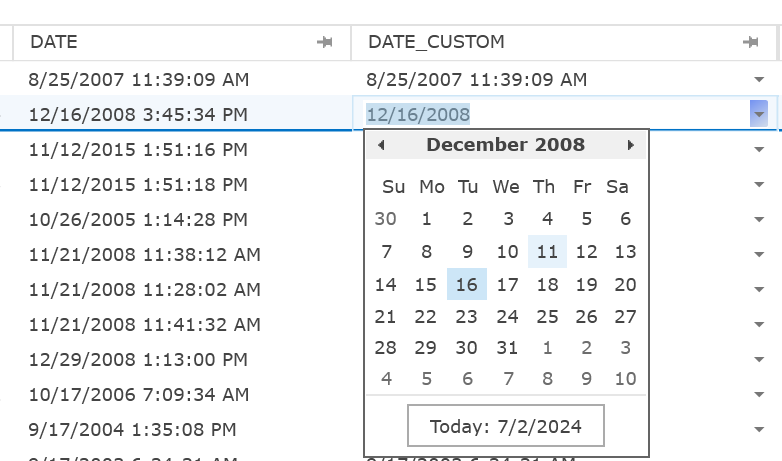
Custom Column names can be changed in Settings -> Edit Columns.
Note: Duplicating a column as a Custom Column duplicates ALL of the values in the source column for the entire database, not just for the records currently in your filtered result set.