Options chosen on left side of the screen (filters/keywords/advanced/etc) determine the documents that are displayed in the Document List (middle of screen). Selecting documents in the Document List drives what is displayed in the Document Browser (right side of screen).
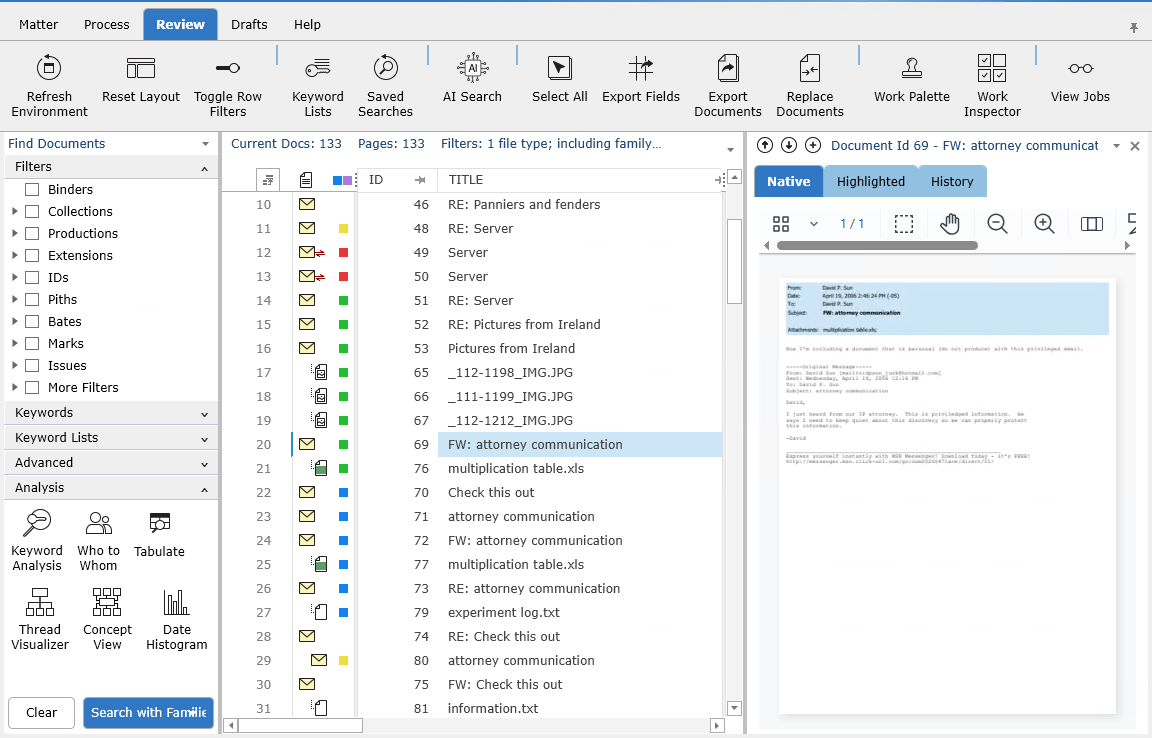
Other windows like Thread Visualizer, Tabulate, and the Work Product Inspector are displayed after choosing these options.
With multiple monitors, certain parts of the interface can be moved to a second screen (like the Document Browser) to make review more efficient.