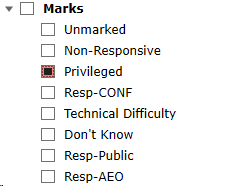Selecting a mark or series of marks will return in the filtered set all documents which contain the selected mark(s).
In the example below, all documents with the Mark of Privileged will included populated into the Document List:

To exclude documents with the Mark from the filter results, click the box a second time.
In the example below, all documents with the Mark of Privileged will be excluded from filter results in the Document List: