Select the Highlighted tab in the Document Browser to see a highlighted instance of the text when keyword searching.
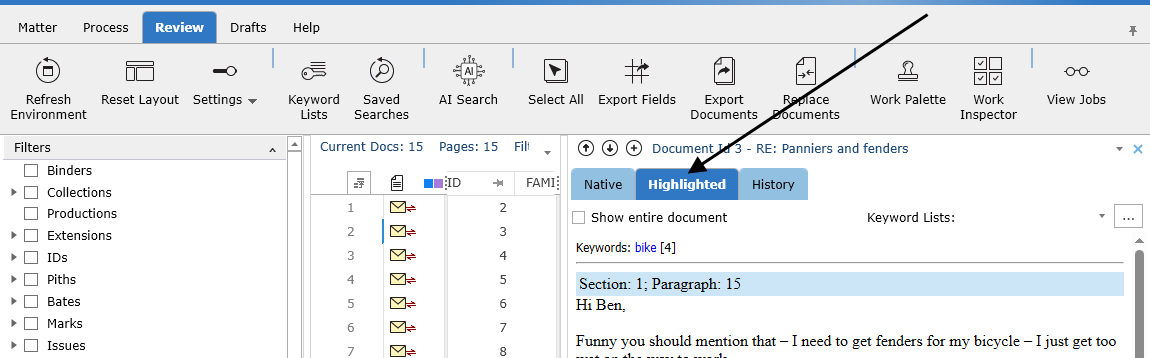
By default, only snippets of the document text are displayed to provide context around each keyword hit. Select the "Show entire document" to see the entire text of the document.
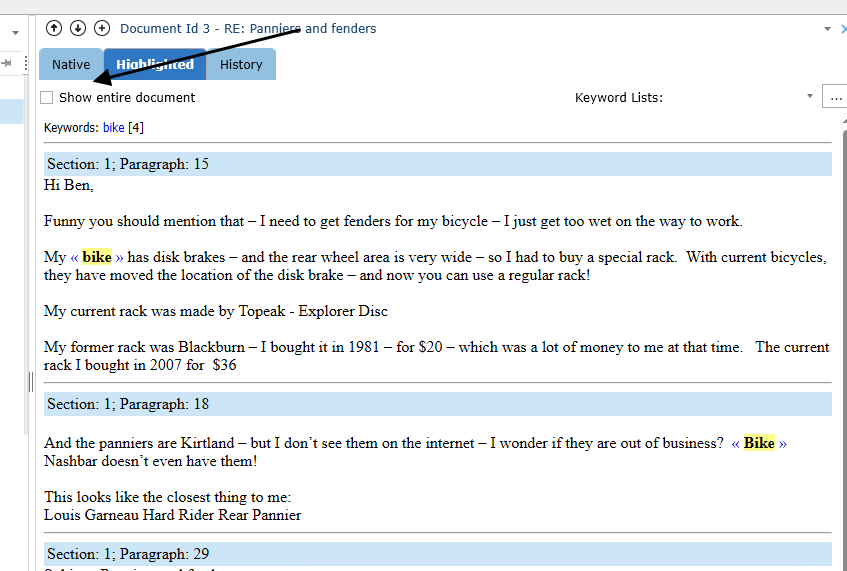
If searching with families included, some documents will be included in the results because they are part of a document family and not because they meet the filtering criteria; therefore, they do not include any keywords related to your search and will not display hit highlighting.