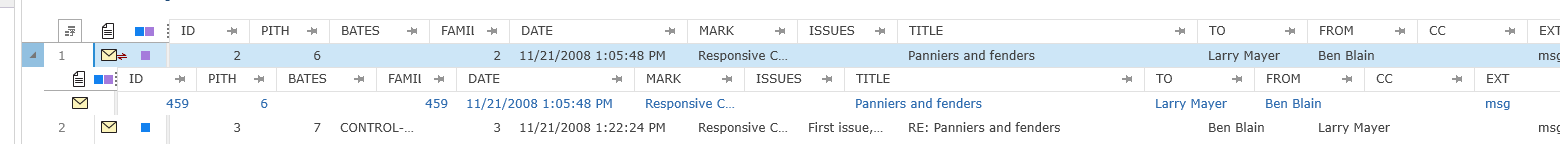ID is a unique identifier assigned to the document at the time of processing. IDs are not guaranteed to be assigned sequentially as multiple documents are processed simultaneously.
To filter by document ID, check the box next to the IDs filter. Enter a comma separated list of ID values to filter on multiple IDs.
To create a list of IDs from a filtered document set, select the column of IDs and CTRL+C to copy that list of IDs. Go to the ID filter and select CTRL+V to paste a comma separated list of IDs into the filter.
The IDs filter option also allows searching for a range of ID values (i.e. "100-200" would return the range of IDs between 100 and 200).
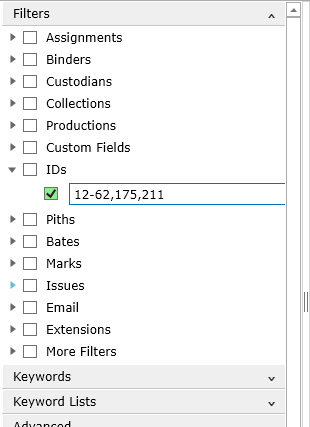
PITH identifies duplicates of emails, such as the copies that were sent and received in different time zones. The reviewable content for both will be identical (while differing in aspects such as header and formatting). Filtering by PITH is the same as filtering by ID. Additionally, selecting F11 on the keyboard will bring up a the PITH duplicates of a document in the Document List.