To Add/Rename/Delete existing custodians go to Manage Custodians on the Matter menu.
•Double-click to go into "edit mode". Right-click Custodians to add a "parent level" custodian or right-click on a custodian to add a sub-level custodian.
•Right-click on an existing custodian to delete. Deleting a custodian will "promote" all documents assigned to that custodian to the parent of the custodian being removed. If there is no parent, the documents will go back in to the "Unspecified" custodian
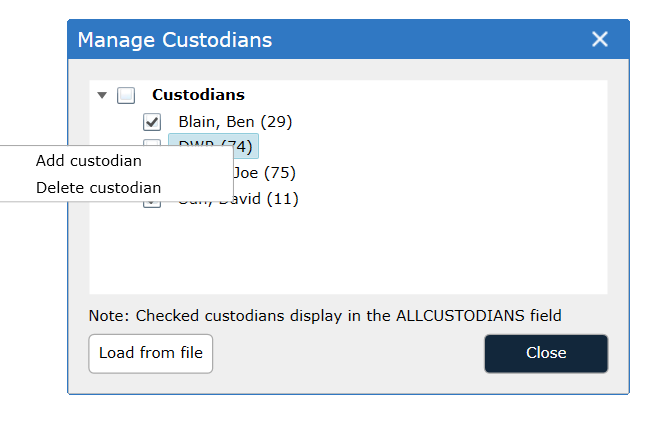
A list of custodians can be added by selecting the "load from file" option. Load a list of "paths" from a text file to create custodian hierarchies (Use colon ':', back slash '\', or forward slash '/' as path delimiters)
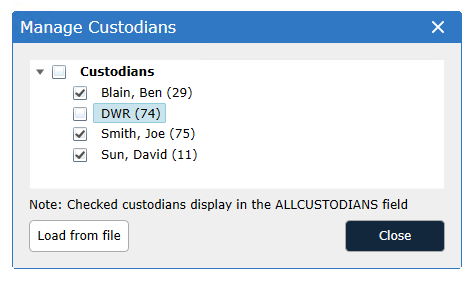
Only checked custodians will appear in the ALLCUSTODIANS field.