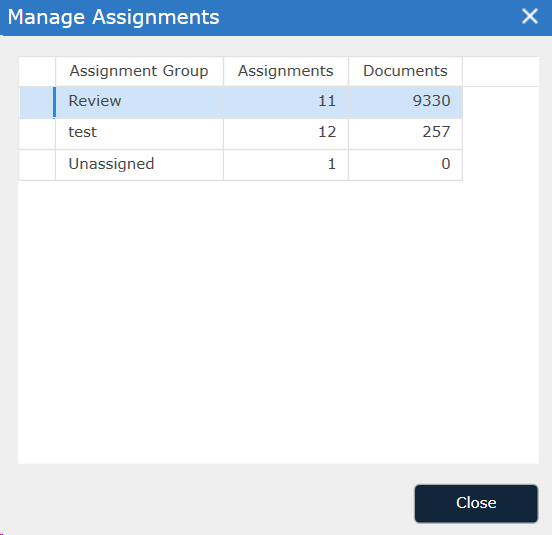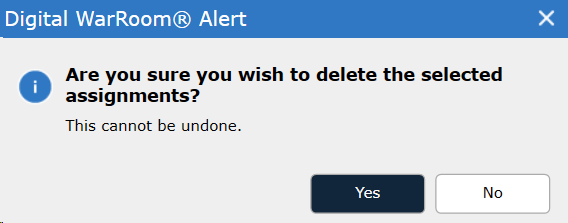To create Assignments select that option on the Search button drop down. The documents which hit on the current filter selection will be added to individual assignments based on the selected size.
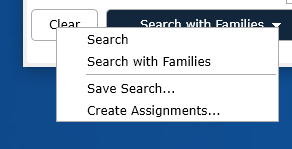
The Create Assignment dialog box will appear:
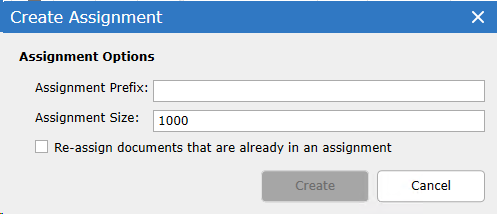
The resulting assignment size will vary slightly as the documents are first segregated for the assignment and then the family members are added to the assignment.
To rename an assignment select Manage Assignments from the Matter menu and double-click the assignment name. Type the revised name.
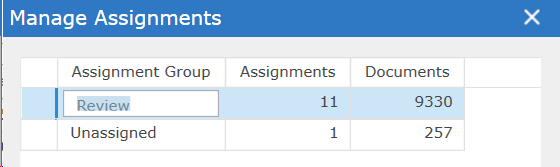
To delete an assignment set click on Manage Assignments and highlight the assignments to be deleted. Click Delete on the keyboard, confirm and select close.