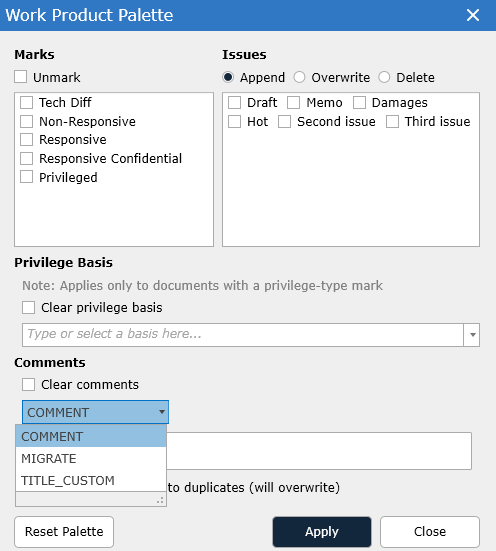Assign a Mark, Issue , Privilege Basis or Comment to a group of documents using the Work Palette on the Review menu:
Select the group of documents in the Document List, then click on the Work Palette button to open the Work Product Palette dialog box:
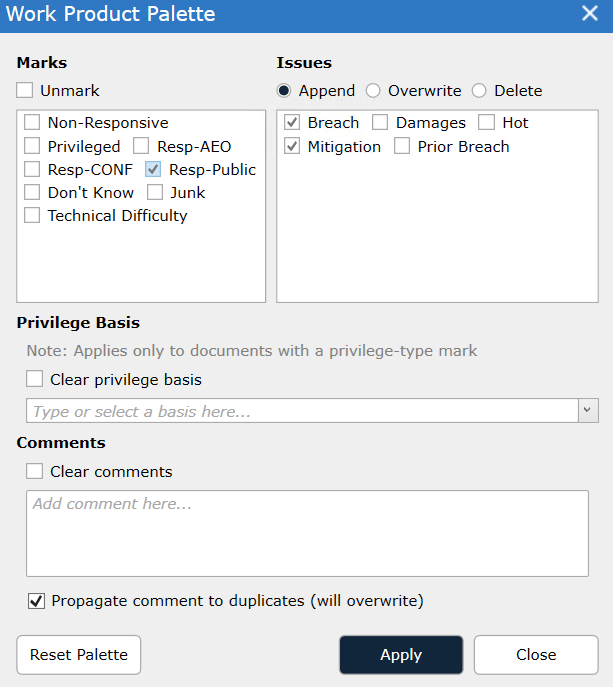
Select the desired content and click Apply.
To remove Marks from all selected documents by selecting the Unmark check box.
To delete Issues from all selected documents, select the Delete radio button, then check the Issues to be remove.
Bulk update Privilege Basis by selecting the documents and adding a basis
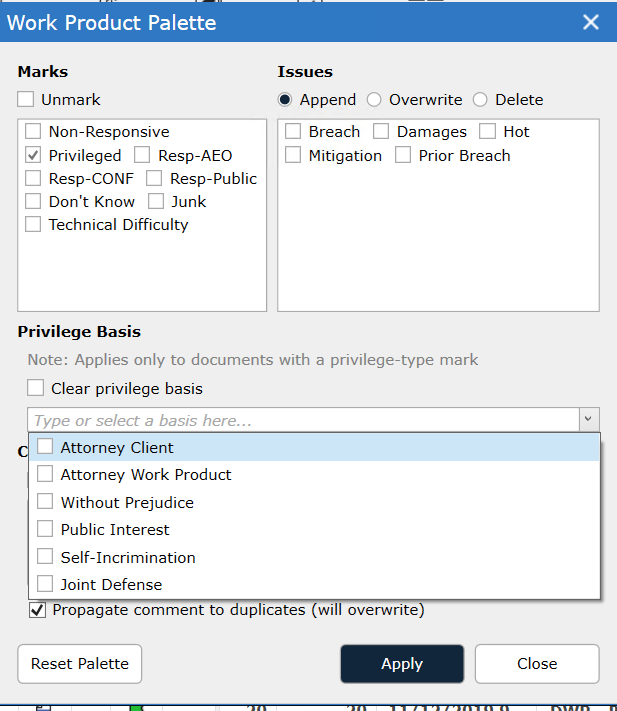
To add text in bulk to a custom field use the COMMENT drop down to select the desired field to update